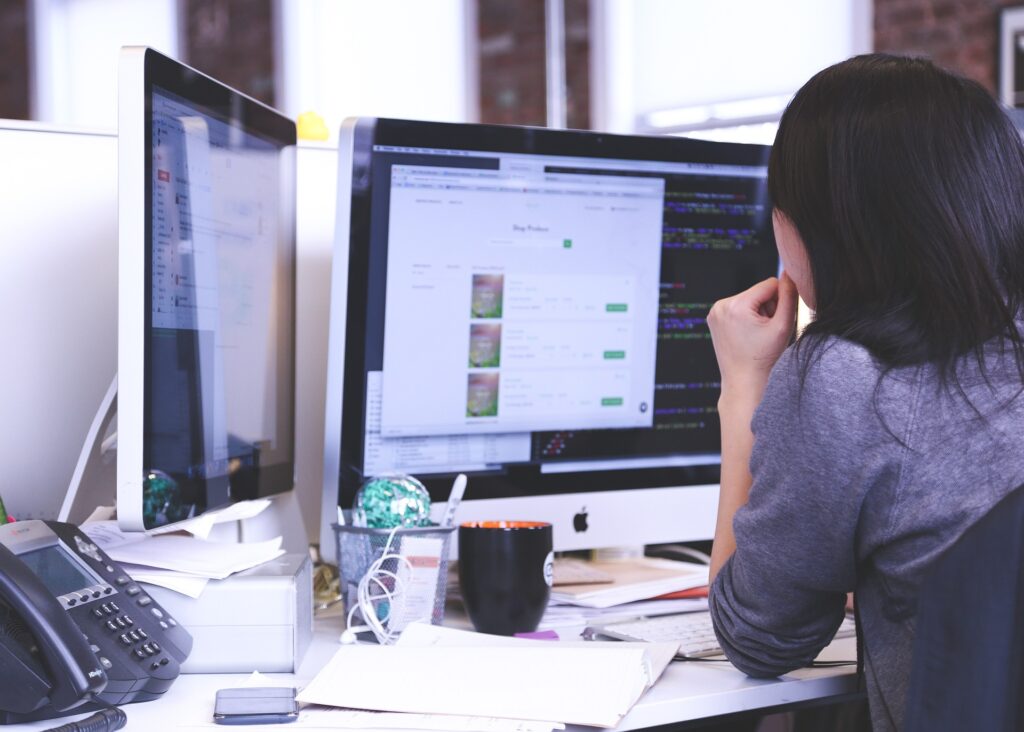In the ever-expanding digital realm, the terms “virus,” “malware,” and “spyware” are often used interchangeably to describe malicious software or threats. However, these terms have distinct meanings and characteristics in the context of computer technology and cybersecurity. In this comprehensive article, we will unravel the differences between viruses, malware, and spyware, exploring their definitions, functionalities, and the potential risks they pose to individuals, organizations, and the digital world.

Table of Contents
- Introduction
- Understanding Computer Threats
-
- 2.1 Virus
- 2.2 Malware (Malicious Software)
- 2.3 Spyware

- How These Threats Spread
-
- 3.1 Virus Propagation
- 3.2 Malware Dissemination
- 3.3 Spyware Distribution
- Impacts and Risks
-
- 4.1 Virus Consequences
- 4.2 Malware Ramifications
- 4.3 Spyware Intrusions
- Detection and Prevention
-
- 5.1 Antivirus Software
- 5.2 Antimalware Tools
- 5.3 Spyware Removal
- Conclusion
- Introduction
In the digital age, where our lives are intricately intertwined with technology, the security of our digital assets has never been more critical. Amidst this backdrop, terms like “virus,” “malware,” and “spyware” have gained notoriety for their roles in compromising the confidentiality, integrity, and availability of data. While these terms are often used interchangeably, they represent distinct categories of computer threats, each with its own characteristics and implications.

In this article, we embark on a journey to demystify computer threats, differentiating between viruses, malware, and spyware. We will delve into their definitions, functionalities, propagation methods, impacts, and strategies for detection and prevention. By the end of this exploration, you will have a comprehensive understanding of these threats and the tools needed to safeguard your digital world.
- Understanding Computer Threats
2.1 Virus
Definition: A computer virus is a type of malicious software that attaches itself to legitimate programs or files, spreading from one host to another by embedding copies of itself within those host files. Viruses can be activated when the infected program or file is executed by the user, and they can carry out various harmful actions, such as corrupting data, damaging software, or stealing information.
Functionality: Viruses primarily aim to replicate and spread across systems while causing damage or disruption. They can attach to executable files, boot sectors, or scripts and often require user interaction or system execution to activate.
2.2 Malware (Malicious Software)
Definition: Malware is an umbrella term that encompasses a wide range of malicious software, including viruses, Trojans, worms, ransomware, and more. Unlike viruses, malware is a broader category that encompasses any software created with malicious intent, whether it spreads like a virus or operates independently.
Functionality: Malware can have diverse functionalities, including data theft, system disruption, unauthorized access, and financial gain for cybercriminals. Malware is often delivered through various means, such as email attachments, malicious websites, or compromised software downloads.

2.3 Spyware
Definition: Spyware is a type of malware specifically designed to covertly collect information about a user’s activities, often without their knowledge or consent. This information can include browsing habits, keystrokes, login credentials, and personal details. Spyware then transmits this data to remote servers controlled by cybercriminals.
Functionality: Spyware operates surreptitiously, remaining hidden on a user’s device while silently gathering data. It can be used for various purposes, including targeted advertising, identity theft, corporate espionage, and espionage by nation-states.
- How These Threats Spread
3.1 Virus Propagation
Viruses typically require a host file or program to attach themselves to. They propagate when users execute infected files or run infected software. This often happens unknowingly when users download and run infected files from email attachments, infected websites, or compromised software downloads.
Viruses can spread through various means, including infected removable media (e.g., USB drives), shared network resources, and email attachments. Some viruses also exploit vulnerabilities in operating systems or software to self-replicate and infect other systems.
3.2 Malware Dissemination
Malware employs a variety of distribution methods, including:
- Phishing Emails: Cybercriminals use deceptive emails to trick users into downloading or executing malicious attachments or clicking on malicious links.
- Drive-by Downloads: Malicious code is injected into legitimate websites, exploiting vulnerabilities in web browsers or plugins to silently install malware on users’ devices.
- Software Vulnerabilities: Cybercriminals target security flaws in software to deliver malware. Software updates and patches are crucial for mitigating this risk.
- Malvertising: Malicious advertisements on websites can lead users to malware-infected websites or initiate downloads without their consent.
- Social Engineering: Cybercriminals use social engineering techniques to manipulate users into downloading or executing malware, often by posing as a trustworthy entity.

3.3 Spyware Distribution
Spyware is often distributed through deceptive means, including:
- Freeware and Shareware: Spyware can be bundled with seemingly legitimate free software or shareware. Users unknowingly install spyware along with the desired software.
- Malicious Websites: Visiting malicious websites or clicking on deceptive ads can trigger spyware downloads or installations.
- Email Attachments: Like other forms of malware, spyware can be delivered through email attachments, especially in phishing campaigns.
- Exploiting Software Vulnerabilities: Spyware can take advantage of software vulnerabilities to install itself on a user’s device without their consent.
- Impacts and Risks
4.1 Virus Consequences
Viruses can have various detrimental effects on computer systems and data, including:
- Data Corruption: Viruses can corrupt or delete files, rendering them inaccessible or irreparable.
- System Crashes: Some viruses are designed to crash or destabilize operating systems, leading to system failures.
- Unauthorized Access: Viruses can open backdoors for hackers, allowing unauthorized access to a user’s system or network.
- Data Theft: Certain viruses are programmed to steal sensitive information, such as login credentials or personal data.
- Resource Consumption: Viruses can consume system resources, slowing down the computer’s performance.
4.2 Malware Ramifications
Malware, being a broader category, encompasses a wide range of risks, including:
- Ransomware: This type of malware encrypts a user’s files and demands a ransom for decryption, effectively holding data hostage.
- Trojans: Trojans appear as legitimate software but carry out malicious activities once installed, such as stealing data or granting remote access to attackers.
- Worms: Worms self-replicate and spread across networks, often causing widespread infections and system disruptions.
- Keyloggers: Keyloggers record a user’s keystrokes, capturing sensitive information like passwords and credit card details.
- Botnets: Malware can contribute to the formation of botnets, networks of infected devices controlled by a central entity for various nefarious purposes, such as launching DDoS attacks.
4.3 Spyware Intrusions
Spyware poses risks primarily related to privacy invasion and data theft:
- Privacy Violation: Spyware can monitor and collect sensitive user data, violating privacy rights.
- Identity Theft: Information collected by spyware can be used for identity theft, fraud, or other malicious activities.
- Corporate Espionage: Spyware can infiltrate corporate networks, leading to data breaches and intellectual property theft.
- Personal Information Exposure: Users’ personal and financial information can be exposed to cybercriminals, leading to financial loss and identity theft.

- Detection and Prevention
5.1 Antivirus Software
Antivirus software is designed to detect and remove viruses, malware, and spyware from a user’s device. It uses signature-based detection, behavior analysis, heuristics, and real-time scanning to identify and quarantine malicious software.
5.2 Antimalware Tools
To combat a broader range of threats, including malware and spyware, users can employ dedicated antimalware tools. These tools offer comprehensive protection against various types of malicious software.
5.3 Spyware Removal
To remove spyware, users can utilize dedicated spyware removal tools or antivirus software that includes spyware removal features. Regularly scanning devices for spyware is essential for maintaining privacy and security.
- Conclusion
In the intricate realm of computer technology and cybersecurity, the distinctions between viruses, malware, and spyware are crucial. Each category represents a specific type of threat, with distinct characteristics, functionalities, and risks. Understanding these distinctions empowers individuals and organizations to adopt effective strategies for detection, prevention, and mitigation, ultimately safeguarding their digital assets and privacy in an increasingly connected and digital world.