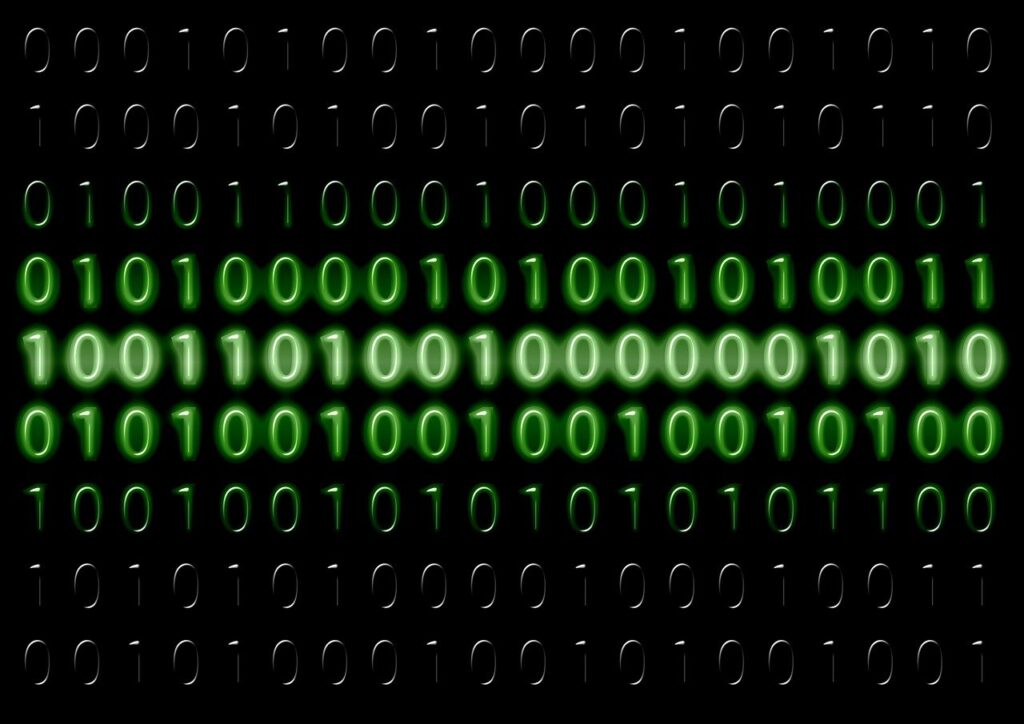The concept of a smart home has evolved from science fiction into a reality that is rapidly becoming part of our daily lives. Smart home automation systems offer convenience, energy efficiency, security, and entertainment enhancements by connecting various devices and systems within your home. In this comprehensive article, we will delve into the key components of a smart home automation system, exploring the technology, benefits, and considerations that come with building a smarter, more connected home.
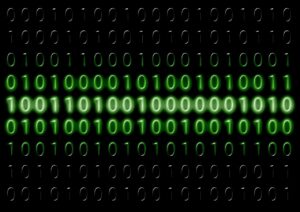
Table of Contents
- Introduction
- The Foundation: Connectivity and Protocols
-
- 2.1 Wi-Fi
- 2.2 Z-Wave and Zigbee
- 2.3 Bluetooth
- 2.4 Thread
- 2.5 Ethernet and Powerline Communication
- Core Components of a Smart Home
-
- 3.1 Smart Hubs and Controllers
- 3.2 Smart Devices and Sensors
- 3.3 Voice Assistants
- 3.4 Mobile Apps and Interfaces

- Automation and Control
-
- 4.1 Scenes and Routines
- 4.2 Voice Commands and Natural Language Processing
- 4.3 Rules and Schedules
- 4.4 Remote Access and Monitoring
- Security and Surveillance
-
- 5.1 Smart Locks
- 5.2 Smart Cameras
- 5.3 Security Sensors
- 5.4 Video Doorbells
- Energy Management and Efficiency
-
- 6.1 Smart Thermostats
- 6.2 Smart Lighting
- 6.3 Energy Monitoring
- Entertainment and Multimedia
-
- 7.1 Smart TVs and Streaming Devices
- 7.2 Smart Speakers and Audio Systems
- 7.3 Home Theater Control
- Home Networking and Connectivity
-
- 8.1 Mesh Wi-Fi Systems
- 8.2 Network Security
- 8.3 Guest Networks

- Integration with IoT Ecosystems
-
- 9.1 Integration Platforms
- 9.2 Compatibility and Interoperability
- 9.3 Smart Home as Part of the Internet of Things (IoT)
- Privacy and Data Security
- 10.1 Data Encryption and Security Protocols
- 10.2 User Permissions and Access Control
- 10.3 Privacy Policies and Data Ownership
- Installation and Setup
- 11.1 DIY vs. Professional Installation
- 11.2 Initial Configuration
- 11.3 Device Pairing and Calibration
- Benefits and Advantages
- 12.1 Convenience and Lifestyle Enhancement
- 12.2 Energy Savings
- 12.3 Enhanced Security
- 12.4 Entertainment and Multimedia
- 12.5 Increased Home Value
- Challenges and Considerations
- 13.1 Cost of Entry
- 13.2 Reliability and Compatibility
- 13.3 Data Privacy Concerns
- 13.4 Security Risks
- 13.5 Future-Proofing Your System**

- Future Trends in Smart Home Automation
- 14.1 Artificial Intelligence and Machine Learning
- 14.2 5G Connectivity
- 14.3 Integration with Smart Cities
- 14.4 Voice and Gesture Recognition
- 14.5 Environmental Sustainability
- Conclusion
- Introduction
Smart home automation is no longer a futuristic dream but a tangible reality. With the advent of increasingly sophisticated devices and technologies, homeowners can transform their living spaces into intelligent environments that enhance convenience, security, energy efficiency, and entertainment. In this article, we will explore the key components of a smart home automation system, from the foundational connectivity protocols to the devices, controllers, and interfaces that make it all work seamlessly.

- The Foundation: Connectivity and Protocols
Central to any smart home automation system is the underlying network and communication protocols that enable devices to connect and communicate with each other. These protocols form the backbone of your smart home ecosystem, ensuring devices can interact effectively.
2.1 Wi-Fi
Wi-Fi is the most common connectivity protocol in smart homes. It offers high bandwidth and allows devices to connect to your home network, providing internet access and enabling remote control and monitoring. Smartphones, tablets, and computers often serve as control interfaces for Wi-Fi-connected devices.
2.2 Z-Wave and Zigbee
Z-Wave and Zigbee are wireless communication protocols designed specifically for home automation. They are known for their low power consumption, making them ideal for battery-operated sensors and devices. Z-Wave and Zigbee devices form a mesh network, where each device acts as a relay, extending the network’s range and reliability.
2.3 Bluetooth
Bluetooth is another wireless protocol used in smart home devices. It is often used for short-range communication, such as connecting smartphones to smart locks or speakers. Bluetooth mesh is an emerging standard that allows Bluetooth devices to form interconnected networks.
2.4 Thread
Thread is a low-power, IP-based wireless protocol designed for smart home applications. It provides reliable and secure communication between devices, and it’s backed by industry leaders like Google, Apple, and Amazon.
2.5 Ethernet and Powerline Communication
Ethernet cables and powerline communication (PLC) are wired connectivity options for smart home devices. Ethernet provides high-speed, reliable connections, while PLC uses your home’s electrical wiring to transmit data between devices. These options are commonly used for devices like smart hubs and security cameras.
- Core Components of a Smart Home
3.1 Smart Hubs and Controllers
Smart hubs serve as the brain of your smart home, connecting and controlling various devices. They often support multiple communication protocols, allowing them to bridge different devices that use different technologies. Some popular smart hubs include the Amazon Echo Plus, Samsung SmartThings Hub, and Hubitat Elevation.

3.2 Smart Devices and Sensors
Smart devices are the heart of your automation system. These include smart lights, switches, thermostats, locks, cameras, and more. Sensors, such as motion detectors, door/window sensors, and environmental sensors, provide data to trigger automation rules and enhance security and convenience.
3.3 Voice Assistants
Voice assistants like Amazon Alexa, Google Assistant, and Apple Siri are integral to voice control and automation in smart homes. They allow you to control devices, play music, answer questions, and set up routines using natural language commands.
3.4 Mobile Apps and Interfaces
Mobile apps provide user-friendly interfaces for controlling and monitoring your smart home. Most smart home devices come with dedicated apps that allow you to configure settings, create automation routines, and receive notifications.
- Automation and Control
4.1 Scenes and Routines
Scenes and routines allow you to automate actions and control multiple devices with a single command. For example, you can create a “Good Morning” routine that turns on the lights, adjusts the thermostat, and plays your favorite music when you say, “Good morning.”
4.2 Voice Commands and Natural Language Processing
Voice commands, powered by natural language processing (NLP), enable hands-free control of your smart home. You can ask your voice assistant to perform tasks like dimming the lights, locking the doors, or checking the weather.

4.3 Rules and Schedules
Rules and schedules let you define conditions and triggers for automation. For instance, you can set a rule to turn off all lights when no motion is detected for 15 minutes. Schedules allow you to automate actions based on time and day.
4.4 Remote Access and Monitoring
One of the benefits of a smart home system is remote access. You can control and monitor your home from anywhere with an internet connection. This includes checking security camera feeds, adjusting the thermostat, or locking/unlocking doors while away from home.
- Security and Surveillance
5.1 Smart Locks
Smart locks offer keyless entry and remote access control. You can lock or unlock your doors using a smartphone app or voice command. Some smart locks also integrate with video doorbells for added security.
5.2 Smart Cameras
Smart cameras provide video surveillance for your home. They come in various forms, including indoor cameras, outdoor cameras, and doorbell cameras. Many smart cameras offer features like motion detection, cloud storage, and live streaming.
5.3 Security Sensors
Security sensors include door/window sensors, motion detectors, and glass break sensors. They can trigger alerts, notifications, or automation routines when unusual activity is detected.

5.4 Video Doorbells
Video doorbells combine a doorbell with a built-in camera and intercom system. They allow you to see and communicate with visitors at your front door via a smartphone app.
- Energy Management and Efficiency
6.1 Smart Thermostats
Smart thermostats, such as the Nest Learning Thermostat and Ecobee, optimize heating and cooling by learning your preferences and adjusting temperatures accordingly. They can also be controlled remotely, helping you save energy and reduce utility costs.
6.2 Smart Lighting
Smart lighting systems offer control over individual lights or groups of lights. You can dim or change the color of lights, set schedules, and create lighting scenes to enhance ambiance and save energy.
6.3 Energy Monitoring
Energy monitoring devices provide real-time data on your energy consumption. They help identify energy-hungry appliances and provide insights to help you reduce wasteful usage.
- Entertainment and Multimedia
7.1 Smart TVs and Streaming Devices
Smart TVs and streaming devices like Roku and Apple TV offer access to streaming services and apps. You can control them using voice commands or mobile apps, creating a seamless entertainment experience.

7.2 Smart Speakers and Audio Systems
Smart speakers, such as the Amazon Echo and Google Home, provide voice control and music streaming capabilities. They can also serve as hubs for controlling other smart devices in your home.
7.3 Home Theater Control
Home theater control systems allow you to integrate and control audio and video components like TVs, soundbars, receivers, and game consoles. You can create custom scenes for movie nights or gaming sessions.
- Home Networking and Connectivity
8.1 Mesh Wi-Fi Systems
Mesh Wi-Fi systems ensure reliable and high-speed internet connectivity throughout your home. They consist of multiple nodes that work together to create a seamless network.
8.2 Network Security
Network security measures, such as firewalls and intrusion detection systems, protect your smart home from cyber threats. It’s essential to secure your network to prevent unauthorized access to your devices.
8.3 Guest Networks
Guest networks allow you to create separate Wi-Fi networks for guests, keeping your primary network secure. Guests can access the internet without gaining access to your smart home devices.
- Integration with IoT Ecosystems
9.1 Integration Platforms
Integration platforms, such as IFTTT (If This Then That) and Hubitat, enable you to connect and automate devices from different manufacturers. They allow for more extensive customization and interoperability.
9.2 Compatibility and Interoperability
Ensuring that your devices are compatible with one another is crucial for a seamless smart home experience. Look for devices that support common protocols and standards.
9.3 Smart Home as Part of the Internet of Things (IoT)
Your smart home is part of the broader Internet of Things (IoT) ecosystem. IoT devices range from wearable technology to smart appliances, and they all contribute to the interconnectedness of our digital world.
- Privacy and Data Security
10.1 Data Encryption and Security Protocols
Protecting your smart home data is paramount. Ensure that devices use encryption protocols to secure communication, and regularly update device firmware to patch vulnerabilities.

10.2 User Permissions and Access Control
Set up user permissions to control who can access and control your smart home devices. Multi-factor authentication adds an extra layer of security.
10.3 Privacy Policies and Data Ownership
Review privacy policies for smart home devices and understand how your data is collected and used. Be aware of who owns and controls the data generated by your devices.
- Installation and Setup
11.1 DIY vs. Professional Installation
Many smart home devices are designed for easy DIY installation, but some complex systems may benefit from professional installation. Consider your technical skills and the complexity of the setup.
11.2 Initial Configuration
When setting up smart devices, follow manufacturer instructions carefully. This typically involves connecting the device to your network and installing the associated app.
11.3 Device Pairing and Calibration
Pairing and calibrating devices may be necessary to ensure they work correctly together. Follow the manufacturer’s guidelines for device-specific pairing processes.
- Benefits and Advantages
12.1 Convenience and Lifestyle Enhancement
A smart home automation system streamlines daily tasks, making your life more convenient. You can control lighting, climate, entertainment, and security with ease.
12.2 Energy Savings
Smart thermostats, lighting, and energy monitoring help you reduce energy consumption and lower utility bills.
12.3 Enhanced Security
Smart locks, cameras, and sensors provide added security and peace of mind. Receive alerts and monitor your home’s security remotely.
12.4 Entertainment and Multimedia
Smart entertainment systems offer seamless access to streaming services, music, and home theater experiences.

12.5 Increased Home Value
A well-implemented smart home system can increase your home’s resale value and appeal to tech-savvy buyers.
- Challenges and Considerations
13.1 Cost of Entry
Building a smart home can be an investment. Consider the initial costs of devices, hubs, and controllers, as well as ongoing costs like energy monitoring subscriptions.
13.2 Reliability and Compatibility
Ensuring that devices work reliably together and are compatible with future technologies can be challenging. Research compatibility and choose reputable brands.
13.3 Data Privacy Concerns
Smart home devices collect data about your habits and preferences. Be aware of privacy implications and opt for devices with transparent data policies.
13.4 Security Risks
The interconnected nature of smart homes can pose security risks if not adequately protected. Implement strong security measures to prevent unauthorized access.
13.5 Future-Proofing Your System
Technology evolves rapidly. Consider how your smart home system can adapt to future advancements and changes in your needs.
- Future Trends in Smart Home Automation
14.1 Artificial Intelligence and Machine Learning
AI and machine learning will play a more significant role in smart homes, enabling devices to learn and adapt to your preferences and routines.
14.2 5G Connectivity
The rollout of 5G networks will enhance connectivity, enabling faster data transfer and lower latency for smart home devices.
14.3 Integration with Smart Cities
Smart homes will become part of broader smart city ecosystems, contributing to sustainability, energy efficiency, and urban development.
14.4 Voice and Gesture Recognition
Advancements in voice and gesture recognition will make interactions with smart home devices more intuitive and natural.
14.5 Environmental Sustainability
Smart homes will continue to prioritize energy efficiency and sustainability, helping reduce the environmental impact of households.
- Conclusion
The components of a smart home automation system are diverse and interconnected, offering homeowners a wide range of benefits and conveniences. While there are challenges and considerations to address, the future of smart homes looks promising with advancements in technology, security, and privacy. As technology continues to evolve, smart homes will become even more integrated into our daily lives, enhancing comfort, security, and efficiency for homeowners around the world.