Introduction
In the world of software, two primary models dominate: open-source and proprietary. These models represent fundamentally different approaches to software development, licensing, and distribution. This article will delve into the core distinctions between open-source and proprietary software, highlighting their unique characteristics, advantages, and disadvantages. By the end, you’ll have a clear understanding of the key differences and the implications they have for users, developers, and the software industry as a whole.
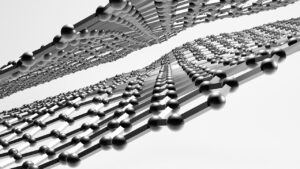
-
Defining Open-Source Software
1.1 What Is Open-Source Software?
Open-source software (OSS) is a term used to describe software whose source code is made available to the public, allowing anyone to view, use, modify, and distribute it. The core principles of open-source software include:

- Accessibility: Open-source software is accessible to anyone, typically free of charge. Users can download and install it on their own terms.
- Transparency: The source code of open-source software is open for inspection. This transparency encourages collaboration and ensures that the software’s functionality aligns with its intended purpose.
- Modifiability: Users and developers can modify open-source code to suit their specific needs or to fix bugs. These modifications can be shared with the community, benefiting others.
- Distribution: Open-source software can be freely distributed, often without any restrictions on the number of copies or users. This fosters widespread adoption.

1.2 Licensing of Open-Source Software
Open-source software typically employs licenses that govern how the software can be used, modified, and distributed. Common open-source licenses include:
- GNU General Public License (GPL): This license ensures that any software derived from GPL-licensed code must also be released under the GPL, preserving the “copyleft” principle.
- MIT License: The MIT License is permissive and allows users to modify and distribute the software under few restrictions, as long as the original copyright notice is retained.
- Apache License: This license is used for software with a focus on fostering a collaborative and open development community. It provides more permissive terms for derivative works.
- BSD License: The Berkeley Software Distribution (BSD) License is known for its minimalistic terms, allowing developers to use, modify, and distribute code with few restrictions.
- Defining Proprietary Software

2.1 What Is Proprietary Software?
Proprietary software, often referred to as closed-source or commercial software, is software developed and owned by a specific organization or individual. The key characteristics of proprietary software are as follows:
- Closed Source: Proprietary software’s source code is not publicly available. It remains the exclusive property of the organization or individual that developed it.
- Restricted Use: Users of proprietary software typically obtain a license that dictates how they can use the software. These licenses often come with restrictions on copying, modifying, or redistributing the software.
- Cost: Proprietary software is often sold for a fee, either as a one-time purchase or through subscription models. Users are required to pay for licenses to use the software legally.
- Limited Customization: Users cannot modify the source code of proprietary software, limiting their ability to tailor the software to specific needs.

2.2 Licensing of Proprietary Software
Proprietary software employs various licensing models, each with its own terms and conditions. Common licensing models for proprietary software include:
- Commercial Licenses: Users purchase licenses for a fee, often with access to support and updates for a specific duration. Microsoft Office and Adobe Creative Cloud are examples of software under commercial licenses.
- Subscription-Based Licenses: Users pay recurring fees to access the software. This model is prevalent in modern software-as-a-service (SaaS) applications like Microsoft 365 and Adobe Creative Cloud.
- Freemium Models: Some proprietary software offers a limited version for free (freemium) while charging for premium features or advanced functionality. This is common in mobile app stores and cloud storage services.

III. Key Differences between Open-Source and Proprietary Software
To understand the fundamental distinctions between open-source and proprietary software, let’s explore several key areas of differentiation:
3.1 Source Code Availability
- Open-Source Software: The source code of open-source software is freely available to the public. This transparency encourages community collaboration, peer review, and customization. Users and developers can access, modify, and contribute to the source code.
- Proprietary Software: The source code of proprietary software is typically closed and inaccessible to users. Only the software’s compiled, executable version is distributed. Users cannot view or modify the source code.
3.2 Licensing
- Open-Source Software: Open-source software uses licenses that promote openness, transparency, and collaboration. These licenses often grant users the right to use, modify, and distribute the software freely, as long as they adhere to the license terms.
- Proprietary Software: Proprietary software uses licenses that restrict usage and redistribution. Users must comply with the terms and conditions set by the software owner, which often include limitations on copying, modifying, and sharing the software.

3.3 Cost
- Open-Source Software: Open-source software is typically available for free. Users can download, install, and use it without incurring licensing fees. However, some open-source projects offer paid support, services, or premium versions.
- Proprietary Software: Proprietary software often comes with a price tag. Users must purchase licenses or subscribe to access and use the software legally. The cost may vary based on factors such as features, usage, and support.
3.4 Customization and Modification
- Open-Source Software: Users and developers have the freedom to customize and modify open-source software to meet specific requirements. This flexibility allows for tailored solutions and rapid innovation.
- Proprietary Software: Proprietary software typically does not allow users to modify its source code. Customization options are limited to configuration settings and extensions or plugins, if provided.

3.5 Support and Maintenance
- Open-Source Software: Support and maintenance for open-source software can vary widely. While many open-source projects have active communities and support forums, users may need to rely on community assistance or paid support from third-party providers.
- Proprietary Software: Proprietary software often offers formal support and maintenance services from the software vendor or authorized partners. This includes access to updates, patches, and technical assistance.
-
Advantages and Disadvantages of Open-Source Software
4.1 Advantages of Open-Source Software
- Cost Savings: Open-source software is typically free to use, reducing software acquisition costs for individuals and organizations.
- Transparency and Security: The availability of source code allows for thorough security audits and transparency, making it easier to identify and fix vulnerabilities.
- Flexibility and Customization: Users can customize open-source software to meet specific needs, fostering innovation and adaptability.
- Community Collaboration: Open-source projects often benefit from a global community of contributors, leading to rapid development and continuous improvement.
- No Vendor Lock-In: Users are not locked into a specific vendor or provider, reducing dependency on a single entity.

4.2 Disadvantages of Open-Source Software
- Lack of Official Support: Some open-source projects may lack formal support channels or service-level agreements (SLAs), requiring users to rely on community support or third-party providers.
- Complexity: Customization and modification of open-source software may require technical expertise, making it less accessible to non-technical users.
- Fragmentation: The open-source landscape can be fragmented, with multiple projects offering similar solutions, potentially causing confusion for users.
- Limited Compatibility: Some open-source software may not be compatible with certain proprietary formats or standards.
- Quality Variability: The quality of open-source software can vary, with some projects having limited documentation or fewer features than their proprietary counterparts.
- Advantages and Disadvantages of Proprietary Software
5.1 Advantages of Proprietary Software
- Official Support: Proprietary software vendors typically offer official support, including updates, patches, and technical assistance.
- Ease of Use: Proprietary software often prioritizes user-friendliness, making it accessible to a wide range of users, including those with limited technical expertise.
- Comprehensive Features: Proprietary software may offer comprehensive features and functionality, catering to specific user needs.
- Security: Proprietary software vendors invest in security measures to protect their products and user data.
- Vendor Accountability: Users have a single point of contact for support and accountability, simplifying issue resolution.

5.2 Disadvantages of Proprietary Software
- Cost: Proprietary software often comes with a significant cost, including initial purchase fees and recurring subscription expenses.
- Lack of Transparency: Closed source code makes it difficult to assess the security and functionality of proprietary software independently.
- Vendor Lock-In: Users may become locked into a specific vendor’s ecosystem, making it challenging to switch to alternative solutions.
- Limited Customization: Users are typically limited in their ability to customize or modify proprietary software to suit unique requirements.
- Limited Flexibility: Proprietary software may not easily integrate with other software or systems due to vendor-specific protocols and formats.
- Real-World Applications and Examples
6.1 Open-Source Software Applications
- Operating Systems: Linux-based operating systems, such as Ubuntu and CentOS, are widely used in server environments.
- Web Browsers: Mozilla Firefox and Chromium (the open-source project behind Google Chrome) are popular open-source web browsers.
- Office Suites: LibreOffice and Apache OpenOffice are open-source office suites that provide word processing, spreadsheet, and presentation software.
- Content Management Systems (CMS): WordPress and Drupal are open-source CMS platforms used for website development.
- Development Tools: The Python programming language, Git version control system, and the Apache web server are examples of open-source development tools.

6.2 Proprietary Software Applications
- Microsoft Office: Microsoft’s suite of office productivity applications, including Word, Excel, and PowerPoint, is a widely used example of proprietary software.
- Adobe Creative Cloud: Adobe offers proprietary software for graphic design, video editing, and multimedia production.
- AutoCAD: AutoCAD, developed by Autodesk, is proprietary software used for computer-aided design (CAD) and drafting.
- Oracle Database: Oracle’s database management system is an example of proprietary software used in enterprise-level data management.
- VMware: VMware provides proprietary virtualization software used in data centers and cloud computing environments.
VII. Conclusion
In the ongoing debate between open-source and proprietary software, there is no one-size-fits-all answer. Each approach has its own merits and drawbacks, and the choice between them depends on factors such as specific use cases, budget constraints, technical expertise, and user preferences.

Open-source software emphasizes transparency, collaboration, and customization, making it an excellent choice for those who value freedom, cost-effectiveness, and community-driven development. It is often preferred in domains like server infrastructure, web development, and scientific research.
Proprietary software, on the other hand, offers the advantages of official support, user-friendliness, and comprehensive features. It may be the preferred option for businesses and individuals seeking reliability, ease of use, and access to specialized software applications.
Ultimately, the coexistence of open-source and proprietary software enriches the software ecosystem, providing users with a diverse array of choices to meet their varied needs. It’s important for users and organizations to carefully evaluate their requirements and priorities when making decisions about software adoption, always considering the key differences and implications of each model.


