Introduction
Android, as a versatile and powerful mobile operating system, primarily relies on the Java programming language for app development. However, the Android platform also provides a valuable tool for developers known as the Android NDK (Native Development Kit). The Android NDK allows developers to write parts of their applications in native code languages like C and C++, offering unique advantages in terms of performance, portability, and access to platform-specific features. In this article, we will explore the significance of the Android NDK, its use cases, and the benefits it brings to Android app development.
-
What is the Android NDK?
1.1. Defining the Android NDK
The Android NDK, or Native Development Kit, is a set of tools that enables developers to incorporate native code into their Android applications. Native code refers to code written in languages like C and C++ that can be compiled into machine code and executed directly by the device’s CPU. This is in contrast to the Java-based code typically used in Android app development.

1.2. Key Components of the Android NDK

The Android NDK includes essential components such as:
- C/C++ Toolchain: A set of compilers, linkers, and build tools for compiling C and C++ source code.
- Headers and Libraries: Prebuilt libraries and headers that provide access to Android APIs and native functions.
- Debugger: Debugging tools that help developers identify and fix issues in native code.
- Build System Integration: Integration with the Android Gradle build system for building and packaging native code alongside Java-based Android apps.
-
Significance of the Android NDK
2.1. Performance Optimization
One of the primary reasons for using the Android NDK is performance optimization. Native code can be significantly faster than interpreted or Just-In-Time (JIT) compiled Java code. This speed advantage is especially critical for resource-intensive tasks like real-time audio and video processing, 3D graphics rendering, and data encryption.

2.2. Portability and Cross-Platform Development
The Android NDK allows developers to write code that is more portable across different platforms. By encapsulating platform-specific functionality in native code, it becomes easier to reuse code across multiple platforms, such as Android, iOS, and desktop applications.
2.3. Access to Platform-Specific Features
Certain platform-specific features, like low-level hardware access and system-level libraries, can only be accessed through native code. The Android NDK provides a bridge to these features, allowing developers to harness the full potential of the Android platform.
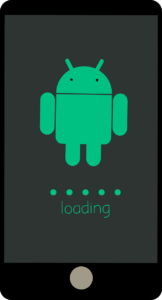
2.4. Existing Code Integration
Developers may have existing codebases in C and C++ that they want to integrate into their Android apps. The Android NDK facilitates this process by providing tools and libraries to link native code with Android applications.

2.5. OpenCV and Game Development
The Android NDK is particularly popular in domains like computer vision and game development. Libraries like OpenCV (Open Source Computer Vision Library) are often used with the NDK for real-time image processing and computer vision tasks. Additionally, game engines like Unity and Unreal Engine often rely on native code for rendering and physics calculations.
III. Use Cases of the Android NDK
3.1. High-Performance Graphics
Graphics-intensive applications, including games and augmented reality (AR) apps, often use the Android NDK for rendering. This allows developers to leverage the full power of the device’s GPU through native code, resulting in smoother graphics and better frame rates.

3.2. Audio and Video Processing
Real-time audio and video processing applications benefit from the performance gains offered by the Android NDK. Examples include video editing apps, audio synthesizers, and multimedia players.
3.3. Hardware Interaction
Developers can use the Android NDK to interact with hardware components that require low-level access, such as sensors, cameras, and external peripherals. This enables the creation of apps for robotics, IoT (Internet of Things), and embedded systems.
3.4. Cryptography and Security
The Android NDK is employed in security-focused applications that require advanced cryptographic algorithms and secure data storage. Encryption and decryption processes can be implemented in native code for added security.
3.5. Cross-Platform Development
Developers looking to write cross-platform applications often use the Android NDK in combination with other tools and frameworks like Qt or Xamarin. This approach allows them to share core logic across Android, iOS, and other platforms.

-
Benefits of Using the Android NDK
4.1. Enhanced Performance
Native code executed by the CPU is typically faster than Java code interpreted by the virtual machine. This speed advantage is especially beneficial for computationally intensive tasks and real-time applications.
4.2. Access to Native Libraries
The Android NDK provides access to native libraries, allowing developers to leverage existing C and C++ libraries and integrate them seamlessly into their Android applications. This avoids the need to rewrite functionality from scratch.

4.3. Cross-Platform Compatibility
By using the Android NDK for core logic and libraries, developers can achieve greater cross-platform compatibility. Native code can be reused across different operating systems, reducing development time and effort.
4.4. Efficient Memory Management
Native code developers have more control over memory management, which can lead to more efficient memory usage and reduced risk of memory leaks.
4.5. Support for Hardware Acceleration
The Android NDK enables developers to harness the power of hardware acceleration, making it suitable for apps requiring real-time graphics rendering and complex mathematical calculations.
-
Challenges and Considerations
5.1. Increased Complexity
Using the Android NDK adds complexity to the development process. Developers need to be proficient in C or C++ programming, and debugging native code can be more challenging than debugging Java code.

5.2. Platform Dependence
Native code may introduce platform-dependent code paths, potentially requiring different implementations for different Android versions or hardware configurations.
5.3. Maintenance Overhead
Maintaining native code can be more challenging than maintaining Java code, especially when dealing with updates, bug fixes, and platform changes.
5.4. App Size
Native code can increase the size of the app package (APK), which may impact download times and device storage requirements. Developers should carefully consider the trade-offs between performance and app size.
-
Conclusion: Leveraging the Power of Native Code with the Android NDK
In conclusion, the Android NDK plays a significant role in Android app development, offering developers the ability to leverage the power of native code. While it brings notable advantages in terms of performance, cross-platform compatibility, and access to platform-specific features, it also presents challenges related to complexity, maintenance, and app size.
Developers must carefully evaluate whether the use of the Android NDK aligns with their app’s requirements and goals. When used judiciously, the Android NDK can unlock new possibilities in Android app development, enabling the creation of high-performance, feature-rich applications that meet the demands of today’s diverse and dynamic mobile landscape.

