Introduction
Augmented Reality (AR) and Virtual Reality (VR) are two transformative technologies that have revolutionized the way we interact with digital content and the physical world. Android, as the world’s most popular mobile operating system, plays a significant role in bringing AR and VR experiences to a wide range of users. In this article, we will explore how Android supports AR and VR, the technologies and tools it provides for developers, and the impact on user experiences.

-
Understanding Augmented Reality (AR) and Virtual Reality (VR)
1.1. Augmented Reality (AR)
AR is a technology that overlays digital information, such as images, videos, or 3D models, onto the real world. It enhances our perception of reality by adding digital elements that are contextually relevant. AR applications are diverse and can range from mobile games and navigation to education and shopping.

1.2. Virtual Reality (VR)
VR, on the other hand, immerses users in a completely digital environment, typically through the use of headsets or goggles. It creates a sense of presence, allowing users to interact with and navigate entirely virtual worlds. VR applications include gaming, simulations, training, and virtual tours.
-
Android’s Support for Augmented Reality (AR)
2.1. AR Core: Google’s AR Platform
Google developed AR Core as its AR platform for Android devices. AR Core provides a framework that enables developers to build AR experiences that are compatible with a wide range of Android devices. Key features of AR Core include:
- Motion Tracking: AR Core can track a device’s position and orientation in real time, allowing digital objects to appear anchored to the physical world.
- Environmental Understanding: It can detect flat surfaces, such as tables and floors, enabling digital objects to interact with the physical environment realistically.
- Light Estimation: AR Core takes into account the lighting conditions in the real world, allowing digital objects to cast accurate shadows and reflections.
- Cloud Anchors: This feature enables multi-user AR experiences where users can interact with the same virtual objects in a shared physical space.
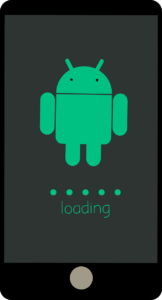
2.2. AR Kit: iOS and Android AR Collaboration
While AR Core is specific to Android, Google and Apple have collaborated to create AR Kit and AR Core Cloud Anchors, enabling cross-platform AR experiences. Developers can build AR apps that work seamlessly on both Android and iOS devices, expanding the reach of AR applications.

III. Android’s Support for Virtual Reality (VR)
3.1. Google Cardboard
Google Cardboard is an affordable and accessible VR platform for Android devices. It consists of a simple cardboard viewer that, when combined with a smartphone, provides a basic VR experience. While not as immersive as high-end VR headsets, Google Cardboard allows users to explore VR content, apps, and games.
3.2. Daydream VR
Google’s Daydream VR platform offers a more immersive VR experience. It includes a dedicated VR headset and controller designed for Android devices. Daydream-compatible smartphones can be placed inside the headset, offering high-quality VR experiences, including gaming, 360-degree videos, and educational content.

3.3. Oculus Integration
In 2020, Facebook (now Meta Platforms, Inc.) announced Oculus Quest 2, a standalone VR headset that integrates with Android devices. Users can cast their VR experiences to Android smartphones or tablets, making it easier to share and mirror VR content.
-
Tools and Technologies for AR and VR Development on Android
4.1. AR Core SDK
The ARCore Software Development Kit (SDK) provides developers with the tools and resources needed to create AR apps for Android. It includes libraries for motion tracking, environmental understanding, and cloud anchors. Developers can use ARCore with popular game engines like Unity and Unreal Engine.

4.2. Unity Engine
Unity is a popular game engine that supports both AR and VR development. It offers a robust ecosystem for creating immersive experiences on Android devices. Unity’s integration with ARCore and Daydream VR simplifies the development process for AR and VR applications.
4.3. Unreal Engine
Unreal Engine is another game engine that supports AR and VR development for Android. It provides powerful tools for creating high-quality, realistic experiences in both gaming and non-gaming applications.

4.4. AR and VR Development Kits
Google and other hardware manufacturers offer development kits for AR and VR. These kits may include specialized hardware, such as cameras and sensors, to enhance the development of immersive experiences.

-
Impact on User Experiences
5.1. Entertainment
AR and VR have transformed the entertainment industry by offering immersive gaming experiences, interactive storytelling, and 360-degree video content. Android’s support for these technologies allows users to access a wide range of entertainment options.
5.2. Education and Training
AR and VR are increasingly used in education and training to create realistic simulations, virtual tours, and interactive lessons. Android’s accessibility and affordability make it a valuable platform for educational institutions and developers.

5.3. E-commerce and Retail
Retailers leverage AR to enhance the online shopping experience, allowing customers to visualize products in their real-world environment before making a purchase decision. VR can also be used for virtual showrooms and immersive shopping experiences.
5.4. Healthcare and Medicine
In healthcare, AR and VR are used for medical training, patient education, and therapeutic applications. Android devices enable healthcare professionals to access and deploy these technologies easily.

5.5. Architecture and Design
Architects and designers use AR and VR to create virtual walkthroughs of architectural designs and interior spaces. Android devices provide a cost-effective platform for presenting and experiencing these designs.
-
Challenges and Considerations
6.1. Hardware Requirements
High-quality AR and VR experiences often require powerful hardware components, such as high-resolution displays and advanced sensors. Users with older or less capable Android devices may not have access to the full range of AR and VR applications.

6.2. Content Quality
The success of AR and VR applications depends on the quality of content. Developers need to invest in creating engaging and immersive experiences to drive user adoption.
6.3. Privacy and Data Security
AR and VR applications may collect user data and require permissions for camera and location access. Ensuring privacy and data security is essential to maintain user trust.
6.4. Motion Sickness
VR experiences can induce motion sickness in some users, leading to discomfort and nausea. Developers need to implement design principles that minimize motion sickness.

VII. The Future of AR and VR on Android
7.1. Wearable Devices
The integration of AR and VR into wearable devices, such as smart glasses, is an emerging trend. Android is well-positioned to support these devices and expand the reach of AR and VR experiences.
7.2. 5G Connectivity
The rollout of 5G networks will enhance the capabilities of AR and VR applications by providing low latency and high bandwidth. This will enable real-time collaborative AR experiences and streaming of high-quality VR content on Android devices.
7.3. Mixed Reality (MR)
The convergence of AR and VR into mixed reality (MR) experiences is on the horizon. Android is likely to play a pivotal role in the development and adoption of MR technologies.

VIII. Conclusion: Transforming Digital Interactions with AR and VR
In conclusion, Android’s support for augmented reality and virtual reality has transformed how users interact with digital content and the physical world. The platform’s accessibility, developer tools, and ecosystem have made it a hub for innovative AR and VR experiences across various domains.
As technology continues to evolve, the integration of AR and VR into everyday life will become increasingly prevalent. Android’s role in supporting these technologies ensures that users have access to immersive, engaging, and transformative experiences that enhance entertainment, education, commerce, healthcare, and more. The future holds exciting possibilities for AR and VR on Android, pushing the boundaries of what’s possible in the digital realm.

