In the modern age of digital interconnectedness, computer networks form the backbone of our information-driven society. These intricate webs of connectivity facilitate communication, data exchange, and resource sharing on a global scale. In this comprehensive article, we will delve into the fascinating world of computer networks, exploring their fundamental principles, components, and various types. From the basics of network architecture to the intricacies of different network topologies and their real-world applications, we will unravel the mysteries of how computer networks function.
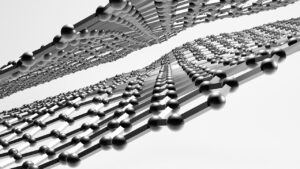

Table of Contents
- Introduction
- Understanding Computer Networks
-
- 2.1 What is a Computer Network?
- 2.2 Why Do We Need Computer Networks?
- Key Components of Computer Networks
-
- 3.1 Nodes
- 3.2 Links
- 3.3 Switches and Routers
- 3.4 Protocols
- Types of Computer Networks
-
- 4.1 Local Area Network (LAN)
- 4.2 Wide Area Network (WAN)
- 4.3 Metropolitan Area Network (MAN)
- 4.4 Personal Area Network (PAN)
- 4.5 Campus Area Network (CAN)
- 4.6 Global Area Network (GAN)
- 4.7 Client-Server and Peer-to-Peer Networks
- Network Topologies
-
- 5.1 Star Topology
- 5.2 Bus Topology
- 5.3 Ring Topology
- 5.4 Mesh Topology
- 5.5 Hybrid Topology
- Wireless Networks
-
- 6.1 Wi-Fi (Wireless LAN)
- 6.2 Cellular Networks (3G, 4G, 5G)
- 6.3 Satellite Communication
- Internet and the World Wide Web
-
- 7.1 History of the Internet
- 7.2 How the Internet Works
- 7.3 The World Wide Web (WWW)

- Network Security and Challenges
-
- 8.1 Cybersecurity
- 8.2 Network Attacks
- 8.3 Network Redundancy and Reliability
- Future Trends in Computer Networking
- Conclusion
- Introduction
In an age defined by the exchange of information and the seamless flow of data, computer networks play a pivotal role in connecting people, devices, and systems across the globe. The ability to access resources, share knowledge, and communicate instantaneously has transformed the way we work, live, and interact. This article serves as a comprehensive guide to computer networks, deciphering their inner workings and exploring the myriad types, topologies, and technologies that underpin the digital infrastructure of our world.
- Understanding Computer Networks
2.1 What is a Computer Network?
At its core, a computer network is a collection of interconnected devices and systems that can communicate with each other and share resources. These networks enable data transmission, whether it’s sending an email, streaming a video, or accessing a webpage. The fundamental purpose of computer networks is to facilitate the exchange of information and resources among users and devices.
2.2 Why Do We Need Computer Networks?
Computer networks are essential for several reasons:
- Resource Sharing: Networks allow multiple users to share resources like printers, files, and internet connections.
- Communication: Networks enable real-time communication through email, instant messaging, and video conferencing.
- Data Access: Networks provide access to centralized data repositories, enabling users to retrieve and update information from various locations.
- Collaboration: Networks facilitate collaborative work by allowing multiple users to work on the same project or document simultaneously.
- Remote Access: Networks enable remote access to resources, systems, and data, making it possible to work from anywhere in the world.

- Key Components of Computer Networks
3.1 Nodes
Nodes are the devices connected to a network. They can be computers, servers, smartphones, routers, switches, printers, or any device capable of sending or receiving data. Nodes are essential for generating, processing, and storing information within a network.
3.2 Links
Links, also known as communication channels, are the pathways through which data is transmitted between nodes. These links can be physical, such as Ethernet cables and fiber-optic connections, or wireless, like Wi-Fi and cellular networks.
3.3 Switches and Routers
- Switches: Switches are devices that operate at the data link layer (Layer 2) of the OSI model. They forward data frames to the appropriate destination based on MAC addresses, making local area networks (LANs) more efficient.
- Routers: Routers operate at the network layer (Layer 3) and are responsible for forwarding data packets between different networks or subnets. They use IP addresses to determine the best path for data transmission.
3.4 Protocols
Network protocols are sets of rules and conventions that govern how data is formatted, transmitted, received, and processed in a network. Common network protocols include TCP/IP, HTTP, FTP, and SMTP.
- Types of Computer Networks
Computer networks come in various types, each serving specific purposes and scales of operation. Here are the primary types:
4.1 Local Area Network (LAN)
A Local Area Network (LAN) is a network that covers a limited geographical area, such as a home, office, or campus. LANs are used for connecting devices within a confined space and are typically characterized by high data transfer rates.
4.2 Wide Area Network (WAN)
A Wide Area Network (WAN) spans larger geographical areas and connects LANs or other WANs together. WANs often rely on public or private telecommunications infrastructure and can cover entire cities, countries, or even the globe.
4.3 Metropolitan Area Network (MAN)
A Metropolitan Area Network (MAN) falls between LANs and WANs in terms of geographical coverage. It serves a city or large campus and provides high-speed connectivity for organizations or communities within that area.
4.4 Personal Area Network (PAN)
A Personal Area Network (PAN) is a small, short-range network used for connecting devices like smartphones, tablets, and wearable technology. Bluetooth and Wi-Fi are common PAN technologies.
4.5 Campus Area Network (CAN)
A Campus Area Network (CAN) is an interconnection of multiple LANs within a limited geographic area, such as a university campus or corporate campus.
4.6 Global Area Network (GAN)
A Global Area Network (GAN) is a network that covers a large geographical area, typically on a global scale. The Internet is the most prominent example of a GAN.
4.7 Client-Server and Peer-to-Peer Networks
- Client-Server Network: In a client-server network, clients (user devices) request services or resources from central servers (dedicated computers). This architecture is common in business environments.
- Peer-to-Peer Network: In a peer-to-peer network, all devices are considered equal peers and can both request and provide services or resources to each other. This approach is often used in file sharing and decentralized applications.

- Network Topologies
5.1 Star Topology
In a star topology, all devices are connected to a central hub or switch. This configuration is straightforward to set up and allows for easy management and troubleshooting. However, if the central hub fails, the entire network can be affected.
5.2 Bus Topology
In a bus topology, all devices are connected to a single central cable or bus. Data is transmitted along the cable, and each device listens for its address. Bus topologies are relatively simple but can be prone to data collisions and are less scalable.
5.3 Ring Topology
In a ring topology, each device is connected to exactly two other devices, forming a closed loop. Data travels in one direction around the ring. While ring topologies are efficient, a single cable or device failure can disrupt the entire network.
5.4 Mesh Topology
Mesh topologies involve connecting each device to every other device in the network. This redundancy ensures high reliability, as data can take multiple paths to reach its destination. However, mesh topologies are complex and costly to implement.
5.5 Hybrid Topology
Hybrid topologies combine two or more of the above basic topologies to create more robust and flexible networks. For example, a network may use a combination of star and ring topologies.
- Wireless Networks
Wireless networks eliminate the need for physical cables and connections. Here are some common types:
6.1 Wi-Fi (Wireless LAN)
Wi-Fi, or Wireless Local Area Network, allows devices to connect to a LAN wirelessly. Wi-Fi is commonly used in homes, offices, and public spaces, providing flexibility in device placement and mobility.
6.2 Cellular Networks (3G, 4G, 5G)
Cellular networks enable wireless communication over longer distances and are the foundation for mobile phones and mobile data services. 5G, the latest generation, offers significantly faster data speeds and reduced latency.
6.3 Satellite Communication
Satellite communication networks use satellites in orbit to relay data between ground stations. They are often used in remote areas where terrestrial infrastructure is unavailable.
- Internet and the World Wide Web
7.1 History of the Internet
The internet, a global network of networks, originated from ARPANET, a U.S. Department of Defense project in the 1960s. It evolved over decades, connecting universities, research institutions, and eventually the world.

7.2 How the Internet Works
The internet functions by routing data packets between interconnected networks using the Internet Protocol (IP). Routers play a crucial role in forwarding data to its destination. Data is transmitted in packets, which may take different routes to reach their destination.
7.3 The World Wide Web (WWW)
The World Wide Web is a system of interconnected documents and resources linked by hyperlinks. It is accessed using web browsers like Chrome, Firefox, and Safari. The WWW relies on the Hypertext Transfer Protocol (HTTP) for data transfer.
- Network Security and Challenges
8.1 Cybersecurity
Network security is essential to protect data from unauthorized access, breaches, and cyberattacks. Techniques include firewalls, intrusion detection systems, encryption, and security protocols.
8.2 Network Attacks
Common network attacks include malware infections, denial of service (DoS) attacks, phishing, and man-in-the-middle (MITM) attacks. These threats can disrupt network operations and compromise data.
8.3 Network Redundancy and Reliability
To ensure network reliability, redundancy measures are often employed. These include backup systems, failover mechanisms, and load balancing to prevent network outages.

- Future Trends in Computer Networking
The future of computer networking holds exciting possibilities:
- 5G and Beyond: The rollout of 5G networks will enable faster data speeds and low latency, supporting emerging technologies like the Internet of Things (IoT) and augmented reality (AR).
- Edge Computing: Edge computing brings processing closer to the data source, reducing latency and improving real-time decision-making.
- Software-Defined Networking (SDN): SDN allows for more flexible and programmable network management, enhancing network agility and customization.
- Quantum Networking: Quantum networking aims to leverage the properties of quantum mechanics to create secure communication channels resistant to hacking.
- Conclusion
Computer networks are the invisible threads that weave our digital world together, enabling communication, collaboration, and the exchange of knowledge and information. Understanding the fundamental principles, components, types, and topologies of computer networks is essential in navigating our interconnected age. As networks continue to evolve and adapt to emerging technologies, they will play an increasingly pivotal role in shaping our future. The world of computer networking is dynamic and ever-expanding, offering a wealth of opportunities for those who seek to explore and innovate within it.


