Introduction
JavaScript is a versatile and essential programming language for web development. If you’re a beginner looking to kickstart your coding journey, working on JavaScript projects can be a fantastic way to learn and apply your skills. In this article, we’ll explore 10 beginner-friendly JavaScript projects that will help you understand the language’s fundamentals while having fun along the way.
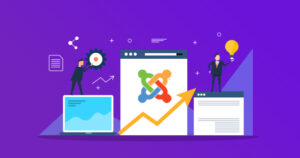
-
To-Do List Application (HTML, CSS, JavaScript)
Create a simple to-do list application that allows users to add, edit, and delete tasks. This project will introduce you to the basics of DOM manipulation and event handling in JavaScript. You’ll also get hands-on experience with HTML and CSS to build a user-friendly interface.

-
Interactive Quiz (HTML, CSS, JavaScript)
Develop an interactive quiz game where users can answer questions and receive immediate feedback on their performance. This project will help you grasp the concept of conditional statements and how to structure your code for interactivity.
-
Calculator (HTML, CSS, JavaScript)
Build a basic calculator that can perform arithmetic operations like addition, subtraction, multiplication, and division. This project will strengthen your understanding of JavaScript functions and math operations.
-
Random Quote Generator (HTML, CSS, JavaScript)
Create a web page that displays random quotes each time the user clicks a button. This project will teach you about arrays, string manipulation, and how to fetch and display data from an external source (like an API).
-
Weather App (HTML, CSS, JavaScript, API)
Develop a weather application that allows users to enter a location and see the current weather conditions. You’ll work with APIs, make HTTP requests, and handle JSON data in this project.

-
Interactive Image Gallery (HTML, CSS, JavaScript)
Build an image gallery where users can click on images to view them in a larger size or navigate through a series of images. This project will introduce you to event listeners and dynamic HTML/CSS manipulation.
-
Memory Game (HTML, CSS, JavaScript)
Create a memory card game where players need to match pairs of cards. This project will enhance your skills in working with arrays, loops, and implementing game logic.
-
Interactive Countdown Timer (HTML, CSS, JavaScript)
Develop a countdown timer that allows users to set a specific time and receive visual and auditory cues when the time runs out. This project will deepen your understanding of JavaScript timing events.
-
Simple Chat Application (HTML, CSS, JavaScript, WebSocket)
Build a basic chat application that allows users to send and receive messages in real-time. This project will introduce you to WebSocket communication, enhancing your knowledge of client-server interactions.

-
Portfolio Website (HTML, CSS, JavaScript)
Create a personal portfolio website to showcase your projects and skills. This comprehensive project will combine all your previous learnings, emphasizing the importance of responsive design and user experience.
Certainly, let’s continue the article with a few more JavaScript project ideas for beginners:
-
Interactive Calendar (HTML, CSS, JavaScript)
Develop a simple interactive calendar that allows users to add and view events or appointments. This project will enhance your understanding of date and time manipulation in JavaScript and how to manage and display data in a calendar format.
-
To-Do List with Local Storage (HTML, CSS, JavaScript)
Extend your basic to-do list application by incorporating local storage to save tasks even after the browser is closed. This project introduces you to browser storage mechanisms and the concept of persistence.
-
Simple Blog (HTML, CSS, JavaScript, JSON)
Create a basic blogging platform where users can write and publish articles. You’ll work with JSON data to store blog posts and practice handling data through JavaScript.

-
Interactive Map (HTML, CSS, JavaScript, Google Maps API)
Build an interactive map that allows users to explore points of interest in a specific location. This project will help you understand how to integrate external APIs like Google Maps into your web applications.
-
Expense Tracker (HTML, CSS, JavaScript)
Develop an expense tracker that allows users to log their expenses and see a summary of their spending. This project focuses on managing and manipulating data and can be a practical tool for personal finance.
-
Photo Gallery with Filters (HTML, CSS, JavaScript)
Create a photo gallery that users can filter by categories or tags. This project will deepen your understanding of arrays and how to filter and display data based on user preferences.

-
Interactive Survey/Form (HTML, CSS, JavaScript)
Design an interactive survey or form that collects user input and provides feedback based on their responses. This project will help you learn about form handling and validation in JavaScript.
-
Music Player (HTML, CSS, JavaScript, Audio API)
Build a simple music player that allows users to play, pause, and skip tracks. You’ll work with the Audio API in JavaScript to control audio playback.
-
BMI Calculator (HTML, CSS, JavaScript)
Create a Body Mass Index (BMI) calculator where users can input their height and weight to calculate their BMI. This project emphasizes user input validation and calculation.
-
Portfolio with Animation (HTML, CSS, JavaScript)
Take your portfolio website to the next level by incorporating animations and transitions. This project will allow you to explore CSS animations and JavaScript-based interactions to make your portfolio stand out.
Conclusion
These additional JavaScript project ideas provide a diverse range of opportunities for beginners to practice and expand their coding skills. Remember that the best way to learn programming is through hands-on experience, so choose a project that interests you the most and dive into the world of JavaScript. With dedication and persistence, you’ll continue to grow as a developer and tackle more complex projects in the future. Happy coding!

