Introduction
In the dynamic world of mobile app design, creating visually appealing and user-friendly interfaces is paramount. Android’s Material Design, introduced by Google, has revolutionized the way apps look and feel on the Android platform. In this comprehensive article, we’ll explore what Material Design is, its core principles, and how it profoundly impacts app user interfaces.
-
What is Material Design?
1.1. The Birth of Material Design
Material Design is a design language and philosophy introduced by Google in 2014. It was unveiled with the release of Android 5.0 (Lollipop) and aimed to provide a unified and visually pleasing design framework for Android apps across different devices and screen sizes.

1.2. Core Principles
Material Design is guided by several core principles, including:
- Material is the Metaphor: Material Design draws inspiration from the tactile world, with elements mimicking the behavior of paper and ink. Elements respond to touch, motion, and even elevation to create a sense of depth.
- Bold, Graphic, and Intentional: The design language encourages the use of bold typography, vibrant colors, and intentional white space to create engaging and visually appealing interfaces.
- Motion Provides Meaning: Animations and transitions are not just eye candy; they serve to provide context, feedback, and meaning to user interactions. Motion guides users through app experiences.
- Adaptive and Consistent: Material Design adapts to different screen sizes, orientations, and platforms while maintaining a consistent visual language. This ensures that apps look and feel familiar across various devices.
- Usable at a Glance: Information hierarchy and clear visual cues make it easy for users to understand and interact with content without requiring extensive exploration.

-
Key Principles of Material Design
2.1. Material is the Foundation
The concept of “material” in Material Design refers to the virtual construction material from which digital interfaces are built. Elements are grounded in this material and respond to user interactions, such as touch and gestures. Material surfaces can change shape, elevate, and cast shadows to provide a sense of depth and physicality.
2.2. Bold and Graphic Design
Material Design encourages designers to use bold and deliberate design choices. This includes using vibrant colors, distinctive typography, and graphical elements that catch the user’s attention and communicate meaning.
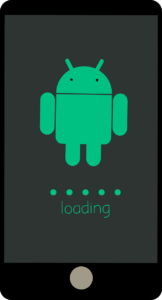
2.3. Motion and Animation
Motion is not merely decorative in Material Design; it serves a functional purpose. Animations help users understand spatial relationships, provide feedback, and guide them through app experiences. For example, subtle animations can indicate that an element is tappable or expandable.

2.4. Adaptive and Responsive
Material Design embraces the idea of responsiveness. Apps should adapt gracefully to different screen sizes, orientations, and devices. This adaptability ensures that the user experience remains consistent and enjoyable across a wide range of contexts.
2.5. Meaningful Interaction
Every interaction in Material Design should have a purpose and meaning. Designers are encouraged to provide clear visual feedback to users, helping them understand the outcome of their actions. This can include highlighting selected elements or animating transitions.
III. Material Design Components and Guidelines
3.1. Typography
Material Design places a strong emphasis on typography. It recommends using readable, legible, and visually pleasing typefaces. The design guidelines include recommendations for font families, font weights, and appropriate text sizes.

3.2. Color Palette
Material Design introduces a vibrant and adaptable color palette that allows designers to create visually appealing interfaces. The palette includes primary and accent colors, as well as guidelines for color contrast to ensure readability.
3.3. Layout Principles
Material Design provides layout principles for organizing content in a structured and visually appealing manner. Key concepts include the use of grids, responsive layouts, and the arrangement of elements in a way that guides the user’s eye.
3.4. Components and Patterns
Material Design offers a comprehensive set of UI components and design patterns, including buttons, cards, navigation drawers, and more. These components are designed to be flexible, making it easy for designers and developers to create consistent and functional interfaces.

3.5. Icons and Imagery
Material Design includes guidelines for creating icons and using imagery effectively. Icons should be clear, concise, and visually consistent. Imagery should be used purposefully to enhance the user experience.
-
Material Theming
4.1. Material Theming Philosophy
Material Theming is an extension of Material Design that allows designers and developers to customize the visual aspects of Material Design to align with their brand and app’s identity. It enables apps to maintain a unique look and feel while still adhering to Material Design principles.
4.2. Theming Elements
Designers can customize various design elements, including color schemes, typography, shapes, and spacing. This flexibility allows for the creation of distinctive and branded app interfaces.
4.3. Accessibility
Material Theming ensures that customized designs remain accessible. Designers are encouraged to consider accessibility guidelines and test their customizations to ensure that they do not hinder usability for users with disabilities.

-
Impact on App User Interfaces
5.1. Consistency Across Apps
Material Design has had a profound impact on the Android app ecosystem by promoting design consistency. When users interact with multiple apps, they often encounter familiar design elements, making it easier to navigate and understand new interfaces.
5.2. Enhanced User Experience
The principles of Material Design, such as clear hierarchy, meaningful motion, and responsive layouts, contribute to an enhanced user experience. Users are more likely to find apps intuitive and enjoyable to use when they follow Material Design guidelines.
5.3. Branding and Identity
Material Theming allows apps to maintain their unique branding and visual identity while still benefiting from the structure and best practices of Material Design. This flexibility enables apps to stand out in a crowded marketplace.

5.4. Accessibility and Inclusivity
Material Design’s emphasis on usability and clarity extends to accessibility. Apps following Material Design guidelines are more likely to be accessible to users with disabilities, promoting inclusivity in app design.
-
Evolving Material Design
6.1. Material Design Updates
Google continues to evolve Material Design to keep pace with changing design trends and technological advancements. Updates to Material Design introduce new components, patterns, and guidelines to reflect the evolving needs of designers and users.
6.2. Cross-Platform Applications
Material Design has extended beyond Android and is now used in web and desktop applications. This cross-platform adoption ensures a consistent user experience for users who interact with apps on multiple devices.
6.3. Impact on Third-Party Libraries
Material Design has influenced third-party libraries, frameworks, and design tools. Many design and development resources now offer Material Design components and templates, making it easier for designers and developers to implement Material Design principles.
VII. Conclusion: Material Design’s Enduring Legacy
In conclusion, Material Design has left an indelible mark on the world of mobile app design. Its core principles of materiality, bold graphics, meaningful motion, adaptability, and user-centric interaction have elevated the quality of Android app user interfaces.
Material Theming further extends the flexibility of Material Design, allowing apps to maintain their unique branding while adhering to design best practices. As Material Design continues to evolve and expand to new platforms, it remains a powerful framework for creating visually pleasing, intuitive, and accessible app interfaces that delight users and enhance the overall mobile app experience.

