Android, as the world’s most popular mobile operating system, is a prime target for malicious actors seeking to exploit vulnerabilities and spread malware. To protect users and their data, Android employs a robust security model that encompasses multiple layers of defense. In this in-depth article, we’ll explore Android’s security architecture, its key components, and the mechanisms in place to defend against malware and other security threats.

Table of Contents
- Introduction
- Android’s Security Architecture
-
- 2.1 Linux Kernel Security
- 2.2 Hardware-Based Security
- 2.3 Application Sandboxing
- 2.4 User-Based Security
- 2.5 Security Enhancements and Updates

- Protection Against Malware
-
- 3.1 Google Play Protect
- 3.2 App Sandboxing
- 3.3 Application Permissions
- 3.4 Verified Boot
- 3.5 Security Patching
- Common Malware Threats
-
- 4.1 Trojans and Spyware
- 4.2 Ransomware
- 4.3 Adware and Click Fraud
- 4.4 Phishing Attacks
- Best Practices for Users
-
- 5.1 App Source Verification
- 5.2 Regular Software Updates
- 5.3 App Permissions
- 5.4 Security Apps
- Best Practices for Developers
-
- 6.1 Code Review and Testing
- 6.2 Use of Android APIs
- 6.3 Secure Authentication
- 6.4 Data Encryption

- The Ongoing Battle Against Malware
-
- 7.1 Evolution of Malware
- 7.2 Security Research and Collaboration
- 7.3 User Education
- Future Directions in Android Security
-
- 8.1 Enhanced Privacy Controls
- 8.2 Machine Learning for Threat Detection
- 8.3 Hardware Security Advancements
- Conclusion
- Introduction
Android’s widespread use makes it a lucrative target for cybercriminals, emphasizing the importance of a robust security model. This article explores Android’s multifaceted security architecture and its role in safeguarding against malware and other security threats.
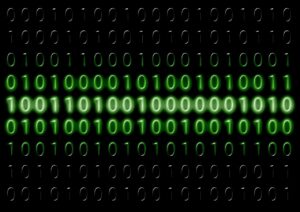
- Android’s Security Architecture
2.1 Linux Kernel Security
Learn how the Linux kernel forms the foundation of Android’s security, providing core functionalities like process isolation and device access control.
2.2 Hardware-Based Security
Discover hardware-based security measures, such as Trusted Execution Environments (TEEs) and hardware-backed keystore, that protect sensitive data.
2.3 Application Sandboxing
Explore how Android enforces app sandboxing, isolating each app’s data and processes from others to prevent unauthorized access.
2.4 User-Based Security
Understand Android’s user-based security model, where each app runs as a separate user, enhancing isolation and security.
2.5 Security Enhancements and Updates
Learn about Android’s ongoing security enhancements and the importance of regular software updates.

- Protection Against Malware
3.1 Google Play Protect
Discover how Google Play Protect scans apps for malware, potentially harmful behaviors, and security threats.
3.2 App Sandboxing
Explore how app sandboxing contributes to malware prevention by isolating app processes.
3.3 Application Permissions
Understand the role of application permissions in controlling access to sensitive device resources.

3.4 Verified Boot
Learn about verified boot, which ensures the integrity of the Android OS and prevents tampering.
3.5 Security Patching
Discover the significance of security patching in addressing known vulnerabilities and keeping devices secure.
- Common Malware Threats
4.1 Trojans and Spyware
Explore the dangers of Trojans and spyware, which disguise themselves as legitimate apps to steal data or spy on users.
4.2 Ransomware
Understand the impact of ransomware on Android devices and how users can protect themselves.
4.3 Adware and Click Fraud
Learn about adware and click fraud, which exploit user interactions with ads for financial gain.
4.4 Phishing Attacks
Discover how phishing attacks target users with deceptive tactics and how to recognize and avoid them.

- Best Practices for Users
5.1 App Source Verification
Learn how to verify the authenticity of app sources to avoid downloading malicious apps.
5.2 Regular Software Updates
Understand the importance of keeping devices and apps up to date for security reasons.
5.3 App Permissions
Explore best practices for managing app permissions to protect your data and privacy.
5.4 Security Apps
Discover the role of security apps in enhancing Android device security.
- Best Practices for Developers
6.1 Code Review and Testing
Learn about the significance of code review and testing in identifying and addressing security vulnerabilities.
6.2 Use of Android APIs
Understand the importance of using Android APIs correctly to ensure app security.
6.3 Secure Authentication
Explore best practices for implementing secure authentication mechanisms in apps.

6.4 Data Encryption
Learn about data encryption techniques to protect user data from unauthorized access.
- The Ongoing Battle Against Malware
7.1 Evolution of Malware
Understand how malware is evolving to overcome security measures.
7.2 Security Research and Collaboration
Learn about the role of security researchers and collaborative efforts in identifying and mitigating security threats.
7.3 User Education
Discover the importance of user education in preventing malware infections.
- Future Directions in Android Security
8.1 Enhanced Privacy Controls
Explore upcoming enhancements in Android’s privacy controls and user data protection.

8.2 Machine Learning for Threat Detection
Learn how machine learning is being integrated into Android security to detect and prevent threats.
8.3 Hardware Security Advancements
Discover future directions in hardware security, including advancements in biometrics and hardware-backed security.
- Conclusion
Android’s security model is an ever-evolving system designed to protect users from malware and threats. By understanding its architecture and implementing best practices, both users and developers can contribute to a safer Android ecosystem. This article provides insights into Android’s security mechanisms, common threats, and the ongoing battle to maintain the security of Android devices.

