When you interact with your computer, whether it’s a personal laptop, a powerful workstation, or a server in a data center, you’re engaging with a complex ecosystem of hardware and software. At the core of this digital universe lies the operating system (OS), an essential piece of software that serves as the backbone of your computer’s functionality. In this comprehensive article, we will explore what an operating system is, why it is vital for a computer, its history, key functions, types, and its role in the modern computing landscape.
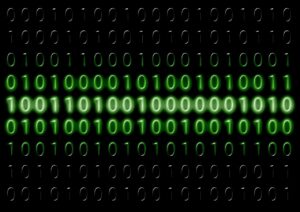
Table of Contents
- Introduction
- A Brief History of Operating Systems
- What is an Operating System?
- Key Functions of an Operating System
-
- 4.1 Process Management
- 4.2 Memory Management
- 4.3 File System Management
- 4.4 Device Management
- 4.5 User Interface
- 4.6 Security and Access Control

- Types of Operating Systems
-
- 5.1 Single-User, Single-Tasking OS
- 5.2 Single-User, Multi-Tasking OS
- 5.3 Multi-User OS
- 5.4 Real-Time OS
- 5.5 Mobile OS
- 5.6 Server OS
- The Importance of Operating Systems
- Conclusion
- Introduction
Imagine a computer as a vast and intricate puzzle. It has a multitude of pieces, each with its own function and purpose. These pieces, from the central processing unit (CPU) to the memory modules, hard drives, input devices, and beyond, are critical to the computer’s operation. However, without a unifying force to orchestrate and manage these components, they would remain a chaotic jumble, incapable of performing the tasks we rely on every day.
Enter the operating system (OS), a master conductor that brings harmony to the cacophony of hardware and software in your computer. The OS is a fundamental component of modern computing, and its role is indispensable. In this article, we will explore what an operating system is, delve into its historical evolution, and examine its crucial functions and types. We will also discuss why the operating system is essential for a computer’s operation and the wider technological landscape.

- A Brief History of Operating Systems
The journey of operating systems is intertwined with the evolution of computing itself. To understand the significance of operating systems, it’s essential to take a brief historical journey.
2.1 The Early Days: No Operating Systems
In the earliest days of computing, there were no operating systems as we know them today. Computers were enormous and operated by manually toggling switches and plugging and unplugging cables to set up each computation. These early machines had no concept of multitasking or user-friendly interfaces. Programming and using them were highly technical endeavors that required deep knowledge of the machine’s hardware.
2.2 Batch Processing Systems
As computers became more powerful and complex, the need arose for a more efficient way to manage computations. Batch processing systems were introduced, allowing users to submit jobs (sequences of instructions) to be executed by the computer. Operators would collect these jobs, organize them into batches, and run them one after another. This process improved efficiency but still lacked interactivity.

2.3 The Emergence of Operating Systems
The true birth of operating systems can be traced back to the mid-20th century. Innovations like the UNIVAC I and the IBM 701 featured primitive forms of operating systems. These early OSs provided basic functionality such as handling input/output (I/O) operations and managing the execution of programs.
2.4 The Rise of Time-Sharing Systems
The 1960s saw the advent of time-sharing systems, which allowed multiple users to interact with a computer simultaneously. This era introduced concepts like virtual memory, where portions of a program’s code and data could be stored in secondary storage, and brought us closer to the modern operating systems we use today.
2.5 The Personal Computer Revolution
The late 1970s and early 1980s witnessed the birth of personal computing, with machines like the Apple II and the IBM PC. These early personal computers had simple operating systems, often known as DOS (Disk Operating System), which provided basic file management and hardware interaction.

2.6 Graphical User Interfaces (GUIs) and Modern OSs
The 1980s and 1990s marked the rise of graphical user interfaces, popularized by Apple’s Macintosh and Microsoft’s Windows. These GUI-based operating systems brought computing to a broader audience, making it more user-friendly and accessible.
Today, operating systems have evolved into sophisticated, feature-rich software that manages complex hardware configurations and provides a wide range of services to users and applications. They are at the core of our smartphones, tablets, laptops, desktops, servers, and even embedded systems, powering the digital world we live in.
- What is an Operating System?
At its core, an operating system is system software that acts as an intermediary between users and the computer’s hardware. It is a software layer that manages and coordinates various hardware components, ensuring that they work together efficiently and providing a platform for running applications.
The operating system serves as a bridge between the user and the computer, abstracting the complexities of hardware and providing a user-friendly interface through which users can interact with the machine.
Key characteristics of an operating system include:
- Abstraction: An OS abstracts the hardware, presenting a simplified and standardized interface to users and applications. This abstraction allows software to run on different hardware platforms without modification.
- Resource Management: The OS manages hardware resources such as CPU, memory, storage, and input/output devices. It allocates and deallocates resources as needed, ensuring fair and efficient resource utilization.
- User Interface: Operating systems provide user interfaces that can be graphical (GUI) or command-line (CLI). These interfaces allow users to interact with the computer and run applications.
- Concurrency: Modern operating systems support multitasking, enabling multiple applications to run simultaneously. They also manage the concurrency of hardware resources, preventing conflicts and ensuring efficient use.
- Security: Operating systems implement security measures to protect data and resources. This includes user authentication, access control, encryption, and firewall capabilities.

- Key Functions of an Operating System
The operating system performs several essential functions that are critical to the operation of a computer. These functions ensure that hardware resources are efficiently utilized, applications can run smoothly, and users can interact with the computer effectively. Let’s explore some of the key functions of an operating system:
4.1 Process Management
- Process Creation and Termination: The OS creates and terminates processes, which are individual program instances. It allocates resources, assigns process priorities, and manages their execution.
- Scheduling: The OS employs scheduling algorithms to determine which processes are allowed to run and for how long. This ensures fair CPU access and efficient utilization.
- Interprocess Communication (IPC): Operating systems provide mechanisms for processes to communicate with each other, such as message queues, shared memory, and pipes.
4.2 Memory Management
- Memory Allocation: The OS manages physical and virtual memory, allocating memory to processes as needed. It keeps track of available memory and ensures that processes do not interfere with each other’s memory.
- Virtual Memory: Many modern operating systems use virtual memory to create an illusion of vast memory space. This involves using a combination of physical RAM and disk storage to store data and code.
- Memory Protection: Operating systems enforce memory protection to prevent processes from accessing memory areas they are not authorized to access. This enhances system stability and security.

4.3 File System Management
- File I/O: The OS provides interfaces for reading from and writing to files. It manages file permissions, handles file access requests, and ensures data integrity.
- Filesystem Organization: Operating systems organize files and directories into a hierarchical structure, making it easy for users to locate and manage their data.
- Storage Management: The OS oversees storage devices, such as hard drives and SSDs, managing their space allocation and ensuring efficient storage use.
4.4 Device Management
- Device Drivers: The OS includes device drivers that act as intermediaries between the hardware and software. These drivers enable communication between the OS and devices like printers, graphics cards, and network adapters.
- Plug and Play: Modern operating systems often support plug-and-play functionality, which allows devices to be connected or disconnected without requiring manual configuration.
4.5 User Interface
- Graphical User Interface (GUI): Many operating systems provide graphical interfaces that make it easy for users to interact with the computer. GUIs include windows, icons, menus, and pointers (WIMP) elements.
- Command-Line Interface (CLI): CLI-based operating systems offer text-based interfaces where users enter commands to perform tasks. This is common in server and developer environments.
4.6 Security and Access Control
- User Authentication: The OS manages user accounts and authentication, ensuring that only authorized users can access the system.
- Access Control: Operating systems implement access control mechanisms to regulate user access to files, directories, and system resources. This prevents unauthorized access and protects data.
- Encryption: Many operating systems support encryption to secure data at rest and during transmission. This is crucial for protecting sensitive information.
- Types of Operating Systems
Operating systems come in various types, each tailored to specific use cases and environments. Here are some common types of operating systems:

5.1 Single-User, Single-Tasking OS
These operating systems are designed for single users and single tasks. They are simple and lack multitasking capabilities. Examples include early versions of MS-DOS.
5.2 Single-User, Multi-Tasking OS
Most personal computers and laptops run single-user, multi-tasking operating systems. These OSs allow a single user to run multiple applications simultaneously. Examples include Windows, macOS, and Linux distributions for desktops.
5.3 Multi-User OS
Multi-user operating systems support multiple users accessing the system concurrently. They are commonly used in server environments and data centers. Examples include Linux distributions for servers, Unix-based systems, and mainframe operating systems.
5.4 Real-Time OS
Real-time operating systems are designed for systems that require immediate and deterministic responses to inputs or events. They are used in applications such as industrial automation, aviation, and medical devices.
5.5 Mobile OS
Mobile operating systems are designed for smartphones and tablets. They are optimized for touchscreens, mobile hardware, and app ecosystems. Examples include Android and iOS.
5.6 Server OS
Server operating systems are optimized for hosting services and applications in data centers. They prioritize stability, security, and resource management. Examples include Windows Server, Linux distributions for servers, and UNIX-based systems.
- The Importance of Operating Systems
The operating system is the linchpin of modern computing, and its importance cannot be overstated. Here are several reasons why operating systems are essential for computers and the broader technology landscape:
6.1 Resource Management
Operating systems efficiently allocate and manage hardware resources, ensuring that the CPU, memory, storage, and input/output devices are used effectively. This resource management enables multiple applications to run concurrently without conflicts and maximizes the computer’s performance.

6.2 User Interaction
Operating systems provide user-friendly interfaces that make it possible for individuals to interact with computers. Whether through graphical interfaces, command-line interfaces, or touch-based interfaces, users rely on the OS to access and control software and hardware.
6.3 Application Support
Operating systems offer a platform for running applications. They provide the necessary services and libraries that enable developers to create software for a wide range of purposes, from productivity applications to games and multimedia software.
6.4 Hardware Abstraction
Operating systems abstract the complexities of hardware, allowing software to be written in a hardware-independent manner. This abstraction enables software to run on different hardware platforms without modification, promoting compatibility and interoperability.
6.5 Security and Access Control
Operating systems play a vital role in computer security. They implement user authentication, access control, encryption, and firewall capabilities to protect data and resources from unauthorized access and malicious activities.
6.6 System Stability
Operating systems ensure the stability and reliability of computer systems. They manage processes, memory, and hardware interactions to prevent crashes and system failures, providing a dependable computing environment.
6.7 Innovation and Evolution
Operating systems evolve to embrace new technologies and innovations. They adapt to changing hardware trends, support emerging software paradigms, and drive advancements in user experience and functionality.
6.8 Enabler of Ecosystems
Operating systems foster ecosystems of software and hardware vendors, developers, and users. They create platforms that encourage innovation, competition, and the growth of the technology industry.
In summary, operating systems are the backbone of modern computing, enabling computers to perform a wide range of tasks efficiently and providing a foundation for software development, user interaction, and system management. Without operating systems, the digital world as we know it would be vastly different and less accessible.
- Conclusion
The operating system is the unsung hero of computing, quietly working behind the scenes to orchestrate the complex interplay of hardware and software. It provides the foundation upon which modern technology rests, enabling everything from web browsing and gaming to scientific research and data analysis.
In this comprehensive article, we’ve explored the history, functions, and types of operating systems. We’ve also discussed why operating systems are essential for computers and the broader technological landscape. As computing continues to evolve, operating systems will remain at the forefront, adapting to new challenges and opportunities while serving as the guiding force that powers our digital world.


