Random Access Memory, or RAM, is an integral component of modern computing systems, playing a crucial role in their performance and functionality. Whether you’re using a smartphone, a personal computer, or a server in a data center, RAM is a fundamental aspect of your computing experience. In this comprehensive guide, we will delve deep into the concept of RAM, exploring its history, architecture, functions, types, and its significance in contemporary computing.
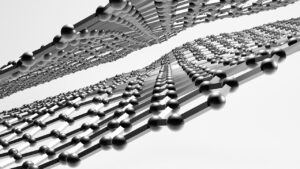
Table of Contents
- Introduction
- History of RAM
- What is RAM?
- How Does RAM Work?
- RAM vs. Storage
- Types of RAM

-
- 6.1 Static RAM (SRAM)
- 6.2 Dynamic RAM (DRAM)
- 6.3 Synchronous Dynamic RAM (SDRAM)
- 6.4 Double Data Rate Synchronous Dynamic RAM (DDR SDRAM)
- RAM Capacity and Performance
- RAM Upgrades and Expansion
- The Role of RAM in Computing
- Conclusion
- Introduction
Random Access Memory, commonly referred to as RAM, is a crucial component of computers, smartphones, tablets, and many other electronic devices. It is often seen as the “working memory” of a computer, and its performance has a direct impact on how fast and efficiently a computer can perform tasks.
In this digital age, where information is processed at lightning speed, understanding RAM is essential. This guide will take you on a journey through the history, architecture, functions, types, and significance of RAM in computing.
- History of RAM
To truly appreciate the significance of RAM in modern computing, it’s important to take a brief look at its historical evolution.
Early Computers and Magnetic Core Memory
In the early days of computing, during the 1940s and 1950s, computers used a variety of technologies for temporary storage of data. One of the earliest forms of RAM was magnetic core memory. This technology used small, magnetized rings (cores) that could be magnetized in one of two directions to represent binary data. While it was revolutionary for its time, it was bulky, expensive, and had limited capacity.

Invention of the DRAM
The development of Dynamic Random Access Memory (DRAM) in the late 1960s was a pivotal moment in the history of RAM. DRAM allowed data to be stored in tiny capacitors within an integrated circuit, which made it significantly smaller and cheaper than magnetic core memory. However, DRAM had a drawback – it required frequent refreshing of the data, which consumed power and reduced performance.
Rise of SRAM
Around the same time, Static Random Access Memory (SRAM) was developed. Unlike DRAM, SRAM did not require refreshing, which made it faster and more power-efficient. SRAM is often used for cache memory in modern CPUs, where speed is paramount.
Evolution of Synchronous DRAM
As computing demands increased, Synchronous Dynamic Random Access Memory (SDRAM) was introduced. SDRAM synchronized itself with the computer’s bus speed, allowing for faster data transfer rates. This technology became the standard for RAM in personal computers for many years.
Advancements in DDR SDRAM
Double Data Rate Synchronous Dynamic Random Access Memory (DDR SDRAM) took things a step further by transmitting data on both the rising and falling edges of the clock signal. This innovation effectively doubled the data transfer rate compared to SDRAM, leading to DDR, DDR2, DDR3, DDR4, and DDR5 RAM, which are commonly used in modern computers.

- What is RAM?
At its core, Random Access Memory is a type of computer memory that provides high-speed storage for data and programs that are actively in use by the computer’s processor. Unlike long-term storage devices such as hard drives and SSDs, RAM is volatile memory, meaning it temporarily holds data only while the computer is powered on.
RAM is designed to be accessed randomly, meaning any storage location within it can be accessed directly and quickly. This is in contrast to sequential access, where data must be read in a linear manner, like a book being read from cover to cover.
The key characteristics of RAM are:
- Volatility: RAM is volatile memory, meaning it loses all its data when the computer is powered off or restarted. This is in contrast to non-volatile storage like hard drives or SSDs, which retain data even when the power is turned off.
- Speed: RAM is much faster than storage devices like hard drives or SSDs. This high-speed access allows the CPU to read and write data quickly, resulting in faster application performance.
- Random Access: RAM allows data to be read from and written to in any order, without the need to traverse through all preceding data. This random access capability is what gives RAM its name.
- How Does RAM Work?
To understand how RAM works, it’s essential to dive into its architecture and operation.
RAM Cells
RAM consists of millions or even billions of memory cells, each capable of storing a single bit of data. These cells are organized into arrays and accessed using a row and column address. Each cell can store a binary value, either 0 or 1.
Memory Hierarchy
In modern computing systems, memory is organized into a hierarchy, with RAM occupying a central position. At the highest level is the CPU cache, typically composed of SRAM. Below that is the main RAM, which can be a mix of SRAM and DRAM in some cases. Finally, there’s long-term storage like hard drives and SSDs. Data moves between these levels as it’s processed, with the CPU cache being the fastest but smallest storage and long-term storage being the slowest but highest capacity.

Data Transfer
When the CPU needs to read or write data, it sends a memory address to the RAM. The RAM controller interprets this address, selects the corresponding row and column in the memory cells, and retrieves or stores the data. The data transfer occurs at the speed of the RAM’s bus, which is typically much faster than the bus connecting the CPU to long-term storage.
Data Access Time
The time it takes to access data from RAM is known as the access time. It’s measured in nanoseconds (ns) and is a critical factor in a computer’s performance. Faster RAM can reduce the time it takes for the CPU to access data, resulting in quicker program execution and better overall system performance.
Latency vs. Bandwidth
Two important performance metrics for RAM are latency and bandwidth. Latency refers to the time it takes to initiate a read or write operation, while bandwidth is the rate at which data can be read from or written to RAM once the operation has started.
Reducing latency is crucial for tasks that involve frequent small read or write operations, while increasing bandwidth is important for tasks that involve transferring large amounts of data.
- RAM vs. Storage
RAM and storage devices like hard drives and SSDs serve distinct purposes in a computing system. Understanding the differences between them is essential for optimizing system performance and storage efficiency.
RAM (Random Access Memory)
- Speed: RAM is incredibly fast, allowing the CPU to quickly access and manipulate data.
- Volatility: RAM is volatile, meaning it loses all data when the computer is powered off or restarted.
- Capacity: RAM has relatively limited capacity compared to storage devices.
- Purpose: RAM is used to store data and programs that are actively in use by the CPU. It provides fast, temporary storage for tasks such as running applications and multitasking.

Storage (Hard Drives, SSDs)
- Speed: Storage devices are significantly slower than RAM. Access times are measured in milliseconds (ms) for hard drives and microseconds (µs) for SSDs.
- Volatility: Storage devices are non-volatile, meaning they retain data even when the power is turned off.
- Capacity: Storage devices offer much higher capacity than RAM and are used for long-term data storage.
- Purpose: Storage is used to store the operating system, applications, documents, media files, and other data that need to be preserved even when the computer is turned off. It provides long-term, non-volatile storage.
In summary, RAM is like a high-speed, temporary workspace for the CPU, while storage devices provide a vast but slower repository for long-term data storage.
- Types of RAM
Over the years, several types of RAM have been developed, each with its own characteristics and applications. Let’s explore some of the most common types of RAM.
6.1 Static RAM (SRAM)
Static RAM, or SRAM, is known for its speed and efficiency. It uses flip-flop circuits to store each bit of data, which means it doesn’t require constant refreshing like DRAM. This makes SRAM faster and consumes less power than its dynamic counterpart. SRAM is often used for CPU cache memory because of its rapid access times.
Key features of SRAM:
- Speed: SRAM is faster than DRAM due to its static nature.
- Power Consumption: SRAM consumes less power since it doesn’t require refreshing.
- Applications: CPU cache memory, registers, and small, high-speed buffers.
6.2 Dynamic RAM (DRAM)
Dynamic RAM, or DRAM, is the most common type of RAM in personal computers. It uses a capacitor to store each bit of data, which must be constantly refreshed to prevent data loss. DRAM is slower and consumes more power than SRAM but is more cost-effective for high-capacity memory.
Key features of DRAM:
- Speed: Slower than SRAM due to the need for refreshing.
- Power Consumption: Consumes more power due to constant refreshing.
- Applications: Main system memory in personal computers, laptops, and servers.
6.3 Synchronous Dynamic RAM (SDRAM)
Synchronous Dynamic RAM, or SDRAM, synchronized its operations with the computer’s bus speed, allowing for faster data transfer rates compared to traditional asynchronous DRAM. SDRAM played a pivotal role in improving memory performance in the late 1990s and early 2000s.

Key features of SDRAM:
- Synchronization: Synchronizes with the computer’s bus speed.
- Speed: Faster than traditional asynchronous DRAM.
- Applications: Used in many early PCs and laptops.
6.4 Double Data Rate Synchronous Dynamic RAM (DDR SDRAM)
Double Data Rate Synchronous Dynamic RAM, or DDR SDRAM, improved memory performance by transmitting data on both the rising and falling edges of the clock signal, effectively doubling the data transfer rate compared to SDRAM. DDR SDRAM comes in several generations, including DDR, DDR2, DDR3, DDR4, and DDR5.
Key features of DDR SDRAM:
- Double Data Rate: Transfers data on both clock edges for increased bandwidth.
- Generations: Multiple generations with varying speeds and capacities.
- Applications: Used in modern PCs, laptops, and servers.
Each type of RAM has its own advantages and is suitable for specific use cases. For example, SRAM is favored for its speed and is used in CPU caches, while DRAM is the choice for high-capacity, cost-effective system memory. DDR SDRAM has seen widespread adoption in modern computing systems, offering a balance between speed and capacity.
- RAM Capacity and Performance
RAM capacity and performance play critical roles in a computer’s overall speed and responsiveness. Let’s explore the factors that affect RAM performance and how to choose the right RAM for your needs.
7.1 Capacity
RAM capacity refers to the amount of memory a computer has for storing active data and programs. It is measured in gigabytes (GB) or terabytes (TB). Choosing the right RAM capacity depends on your computing needs:
- Basic Usage: For web browsing, office tasks, and light multimedia consumption, 4GB to 8GB of RAM is typically sufficient.
- Multitasking: If you frequently run multiple applications simultaneously, consider 16GB to 32GB of RAM.
- Content Creation and Gaming: For video editing, 3D rendering, or gaming, 32GB or more of RAM may be beneficial.
- Servers and Workstations: Servers and workstations often require large amounts of RAM, with capacities ranging from 64GB to several terabytes.
Having more RAM than needed won’t necessarily improve performance, but insufficient RAM can lead to sluggishness and bottlenecks.
7.2 Performance
RAM performance is influenced by several factors:
- Speed: RAM speed, measured in megahertz (MHz) or gigabits per second (Gbps), affects how quickly data can be read from or written to RAM. Faster RAM can result in snappier performance, especially in tasks that involve frequent data access.
- Latency: RAM latency, measured in nanoseconds (ns), refers to the time it takes to initiate read or write operations. Lower latency RAM can reduce delays in accessing data.
- Channels: Modern motherboards support dual-channel or quad-channel memory configurations. Utilizing multiple channels can increase the data transfer rate and overall memory bandwidth.
- Timing and CAS Latency: RAM modules have timing specifications, often denoted as CL (CAS Latency) values. Lower CL values indicate faster memory access. It’s essential to balance speed and latency when choosing RAM.
- ECC (Error-Correcting Code): ECC RAM is designed to detect and correct data errors, making it suitable for critical applications like servers and workstations.

When upgrading or purchasing RAM, it’s crucial to ensure compatibility with your motherboard and CPU. Consult the manufacturer’s specifications for guidance.
- RAM Upgrades and Expansion
Upgrading RAM is one of the most effective ways to boost the performance of an existing computer. Adding more RAM can alleviate bottlenecks and provide a smoother computing experience. Here’s how to go about upgrading RAM:
8.1 Identify RAM Slots
Before upgrading, determine the number of RAM slots on your motherboard and how many are currently occupied. Motherboards typically have two, four, or more RAM slots. Knowing the available slots helps you plan the upgrade.
8.2 Check RAM Type
Ensure that you purchase RAM modules that are compatible with your motherboard and CPU. Check the type (e.g., DDR4), speed, and capacity of your existing RAM, if applicable, to match the new modules.
8.3 Consider Dual-Channel or Quad-Channel Configuration
If your motherboard supports dual-channel or quad-channel memory configurations, it’s advisable to install RAM in pairs or sets of four to maximize memory bandwidth. Consult your motherboard’s manual for specific guidelines.
8.4 Install the New RAM
To install new RAM:
- Power off the computer and unplug it from the electrical outlet.
- Open the computer case to access the RAM slots.
- Gently release the clips on the sides of the existing RAM modules to remove them.
- Align the notches on the new RAM modules with the notches on the RAM slots.
- Insert the RAM modules into the slots until the clips snap into place, securing the modules.
- Close the computer case and reconnect all cables.
- Power on the computer.
8.5 Check System Recognizes New RAM
After installing the new RAM, check if your operating system recognizes the additional memory. You can do this by opening the System Information or Task Manager utility in Windows or using the equivalent tool on other operating systems.
Upgrading RAM is a cost-effective way to improve a computer’s performance, especially if it was previously running with insufficient memory for your tasks.
- The Role of RAM in Computing
RAM plays several crucial roles in the operation of a computer:
9.1 Loading and Running Applications
When you launch an application or open a file, the operating system loads it into RAM. This allows the CPU to quickly access the data and instructions needed to run the program. Running applications also reside in RAM, ensuring smooth and responsive user interactions.
9.2 Multitasking
RAM enables multitasking by allowing multiple applications to run simultaneously. Each application’s data and code are stored in RAM, making it possible to switch between tasks seamlessly. Having sufficient RAM prevents slowdowns and delays when switching between applications.

9.3 Caching
RAM is often used for caching frequently accessed data. For example, web browsers use RAM to cache web pages, allowing faster loading times when revisiting sites. Similarly, operating systems cache frequently used files and data to speed up overall system performance.
9.4 Virtual Memory
When RAM becomes full, the operating system uses a portion of the computer’s storage (usually a dedicated part of the hard drive or SSD) as virtual memory. While virtual memory is slower than physical RAM, it prevents applications from crashing due to memory exhaustion. Effective management of virtual memory is essential for system stability and performance.
9.5 Temporary Storage
RAM serves as temporary storage for data in transit between the CPU and long-term storage devices. When you open a file or application, the data is first loaded into RAM for quick access. Likewise, when you save a file, it’s initially written to RAM before being transferred to the storage device.
9.6 Gaming and Graphics
In gaming and graphics-intensive tasks, RAM is crucial for storing textures, models, and other assets that need to be quickly accessed by the GPU (Graphics Processing Unit). Having ample RAM can lead to smoother gaming experiences and better graphics performance.
9.7 System Stability
Insufficient RAM can lead to system instability, crashes, and a decrease in overall performance. When RAM is fully utilized, the operating system may resort to using virtual memory extensively, which can cause significant slowdowns.
9.8 Overall System Performance
RAM’s impact on overall system performance cannot be overstated. Inadequate RAM can result in sluggishness, slow application loading times, and reduced productivity. On the other hand, having sufficient RAM ensures that your computer can handle a wide range of tasks efficiently.
- Conclusion
Random Access Memory (RAM) is a fundamental component of modern computing systems, serving as the working memory that enables fast and efficient data processing. Its evolution from early technologies like magnetic core memory to the latest DDR SDRAM has played a vital role in advancing computer performance.
Understanding the role and significance of RAM in computing is essential for making informed decisions when purchasing or upgrading hardware. The right amount and type of RAM can have a profound impact on a computer’s speed, multitasking capabilities, and overall performance.
As technology continues to advance, RAM will likely remain a critical component in the ever-expanding world of computing, supporting new applications, services, and innovations.


